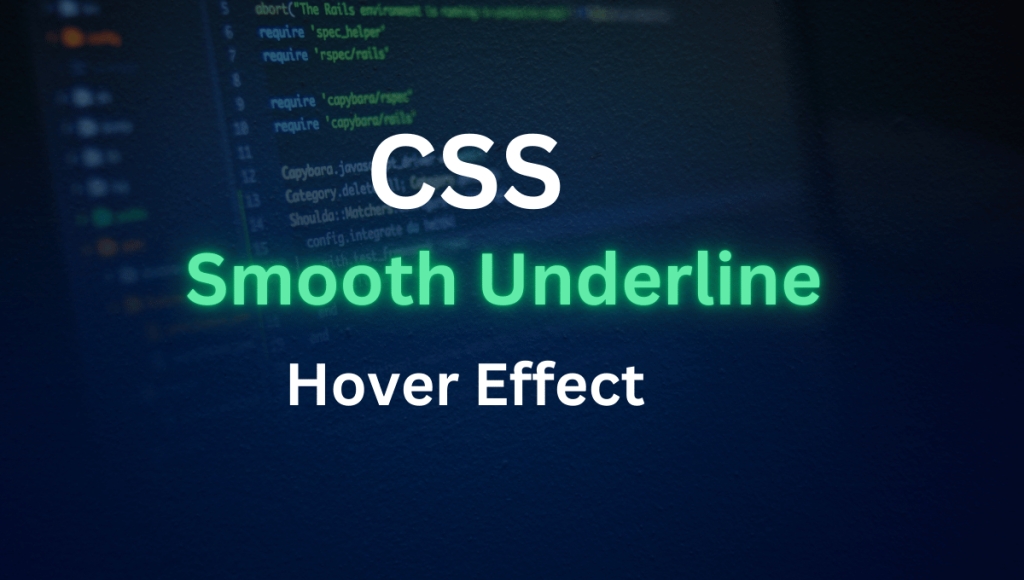As a Shopify developer, I recently encountered a common challenge while working on a client project. The theme they were using lacked proper spacing controls between sections, making it difficult to achieve the desired layout without custom code modifications. This limitation inspired me to create a flexible spacing section that could be reused across all my projects.
In Shopify theme development, controlling spacing between sections is crucial for maintaining a clean and professional layout. This guide introduces a versatile spacing section that allows merchants to add customizable vertical spacing across different device sizes.
The Challenge I Faced
While working on my client’s e-commerce store, I noticed that their chosen theme didn’t provide any built-in options to adjust spacing between sections. This meant that:
1. Sections were either too close together or too far apart
2. The spacing wasn’t responsive across different devices
3. Making spacing adjustments required direct code modifications
4. Each change needed developer intervention
This situation is frustratingly common in many Shopify themes, and it inspired me to create a solution that would:
– Give merchants control over their layout spacing
– Work responsively across all devices
– Be reusable across different projects
– Eliminate the need for custom code modifications
Why You Need This Section
1. Merchants can adjust spacing heights independently for desktop, tablet, and mobile views
2. Includes background color customization for creative design possibilities
3.Merchants can adjust spacing through the theme customizer
4. Automatically adapts to different screen sizes
5. Can be used multiple times on the same page with unique settings
Problem It Solves
– Eliminates the need for custom CSS or code modifications
– Provides precise control over vertical spacing across devices
– Maintains consistent spacing in responsive layouts
– Saves development time with a reusable section
– Empowers merchants to make layout adjustments without technical knowledge
Installation Guide
1. Create a new file in your theme’s `sections` directory named `spacing-block.liquid`
2. Copy and paste the following code:
{% schema %}
{
"name": "Add Space",
"settings": [
{
"type": "header",
"content": "Spacing Controls"
},
{
"type": "range",
"id": "desktop_height",
"label": "Desktop Height",
"min": 0,
"max": 200,
"step": 10,
"unit": "px",
"default": 80
},
{
"type": "range",
"id": "tablet_height",
"label": "Tablet Height",
"min": 0,
"max": 160,
"step": 10,
"unit": "px",
"default": 60
},
{
"type": "range",
"id": "mobile_height",
"label": "Mobile Height",
"min": 0,
"max": 120,
"step": 10,
"unit": "px",
"default": 40
},
{
"type": "color",
"id": "background_color",
"label": "Background Color",
"default": "#FFFFFF"
}
],
"presets": [
{
"name": "Add Space",
"category": "Layout"
}
]
}
{% endschema %}
<div id="spacing-block-{{ section.id }}" class="spacing-block" </div>
**Remember to always backup your theme before making any modifications!
Real-World Application
In my client’s case, we needed varying amounts of space between:
– The hero section and featured products
– Product collections and testimonials
– The newsletter signup and footer
Using this spacing section, we were able to:
1. Add appropriate spacing that looked good on all devices
2. Give the client control to adjust spacing themselves
3. Maintain consistency across the entire store
4. Save time on future layout adjustments
How to Use
1. Adding the Section:
– In the Shopify theme customizer, click “Add Section”
– Look for “Add Space” under the “Layout” category
– Click to add it to your page
2. Customizing Spacing:
– Adjust the height sliders for desktop (0-200px), tablet (0-160px), and mobile (0-120px)
– Each device type can have its own specific height
– Use the color picker to change the background color if needed
After implementing this spacing section in my client’s store, they were thrilled with the ability to fine-tune their layout without needing my help. What started as a solution for one project has become an essential tool in my Shopify development toolkit, saving time and empowering merchants across multiple projects.
This spacing section provides a simple yet powerful way to control vertical spacing in your Shopify theme. It’s designed to be user-friendly for merchants while maintaining the flexibility developers need. Feel free to customize and enhance it further to match your specific requirements.